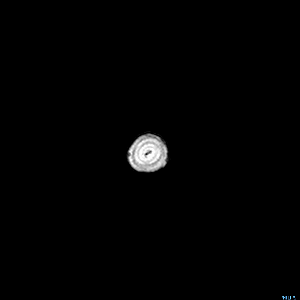Yesterday @chefquix and I had a fairly involved discussion about consciousness and artificial intelligence. Our conversation centred on my loss of faith in strong AI due to my new-found belief that our consciousness (what ever it is) is not discreet, computational, or algorithmic. In other words, we don’t brute force our awareness of self or our awareness of the world around us. We intuit.
This morning while taking the bus to work, much to the surprise of my fellow passengers, I stood up abruptly, struck by what I was reading. (I then look around and awkwardly sat back down.) I had been reading Douglas Adams’ Dirk Gently’s Holistic Detective Agency, specifically a fictional article written by the story’s main character Richard MacDuff. This article, replicated below, solidified my understanding of yesterday’s conversation with Andrew.
Music and Fractal Landscapes
by Richard MacDuff (Douglas Adams)
Mathematical analysis and computer modelling are revealing to us that the shapes and processes we encounter in nature - the way that plants grow, the way that mountains erode or rivers flow, the way that snowflakes or islands achieve their shapes, the way that light plays on a surface, the way the milk folds and spins into your coffee as you stir it, the way that laughter sweeps through a crowd of people - all these things in their seemingly magical complexity can be described by the interaction of mathematical processes that are, if anything, even more magical in their simplicity.
Shapes that we think of as random are in fact the products of complex shifting webs of numbers obeying simple rules. The very word “natural” that we have often taken to mean “unstructured” in fact describes shapes and processes that appear so unfathomably complex that we cannot consciously perceive the simple natural laws at work.
They can all be described by numbers.
We know, however, that the mind is capable of understanding these matters in all their complexity and in all their simplicity. A ball flying through the air is responding to the force and direction with which it was thrown, the action of gravity, the friction of the air which it must
expend its energy on overcoming, the turbulence of the air around its surface, and the rate and direction of the ball’s spin.
And yet, someone who might have difficulty consciously trying to work out what 3 x 4 x 5 comes to would have no trouble in doing differential calculus and a whole host of related calculations so astoundingly fast that they can actually catch a flying ball.
People who call this “instinct” are merely giving the phenomenon a name, not explaining anything.
I think that the closest that human beings come to expressing our understanding of these natural complexities is in music. It is the most abstract of the arts - it has no meaning or purpose other than
to be itself.
Every single aspect of a piece of music can be represented by numbers. From the organisation of movements in a whole symphony, down through the patterns of pitch and rhythm that make up the melodies and harmonies, the dynamics that shape the performance, all the way down to the timbres of the notes themselves, their harmonics, the way they change over time, in short, all the elements of a noise that distinguish between the sound of one person piping on a piccolo and another one thumping a drum - all of these things can be expressed by patterns and hierarchies of numbers.
And in my experience the more internal relationships there are between the patterns of numbers at different levels of the hierarchy, however complex and subtle those relationships may be, the more satisfying and, well, whole, the music will seem to be.
In fact the more subtle and complex those relationships, and the further they are beyond the grasp of the conscious mind, the more the instinctive part of your mind - by which I mean that part of your mind that can do differential calculus so astoundingly fast that it will put your hand in the right place to catch a flying ball - the more that part of your brain revels in it.
Music of any complexity (and even “Three Blind Mice” is complex in its way by the time someone has actually performed it on an instrument with its own individual timbre and articulation) passes beyond your conscious mind into the arms of your own private mathematical genius who dwells in your unconscious responding to all the inner complexities and relationships and proportions that we think we know nothing about.
Some people object to such a view of music, saying that if you reduce music to mathematics, where does the emotion come into it? I would say that it’s never been out of it.
The things by which our emotions can be moved - the shape of a flower or a Grecian urn, the way a baby grows, the way the wind brushes across your face, the way clouds move, their shapes, the way light dances on the water, or daffodils flutter in the breeze, the way in which the person you love moves their head, the way their hair follows that movement, the curve described by the dying fall of the last chord of a piece of music - all these things can be described by the complex
flow of numbers.
That’s not a reduction of it, that’s the beauty of it.
Ask Newton.
Ask Einstein.
Ask the poet (Keats) who said that what the imagination seizes as beauty must be truth.
He might also have said that what the hand seizes as a ball must be truth, but he didn’t, because he was a poet and preferred loafing about under trees with a bottle of laudanum and a notebook to playing cricket, but it would have been equally true.
Because that is at the heart of the relationship between on the one hand our “instinctive” understanding of shape, form, movement, light, and on the other hand our emotional responses to them.
And that is why I believe that there must be a form of music inherent in nature, in natural objects, in the patterns of natural processes. A music that would be as deeply satisfying as any naturally occurring beauty - and our own deepest emotions are, after all, a form of naturally occurring beauty…
— source pdf